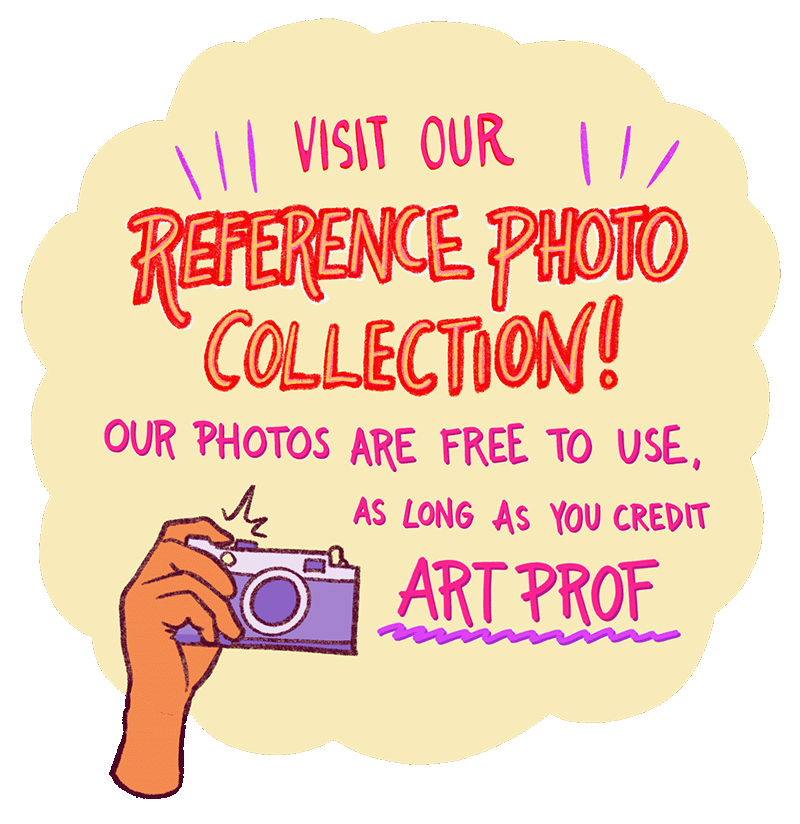Enhance your digital painting skills with this prompt, which asks you to paint a broad range of textures, as three-dimensional cubes in digital media.
Creating a convincing sense of texture in your digital art will greatly impact your range and visual vocabulary as an artist.
Discussion led by Art Prof Clara Lieu and Teaching Artist Jordan McCracken-Foster.

Examples
Artworks by @pandapufkin, Steen, @trenter_the_dragon
Video Walkthrough
- This prompt allows you to isolate texture from form when you paint.
- Create cubes that are isometric.
- Get really specific about the textures you choose.
- The more texture cubes you create, the more you will improve.
- We recommend anywhere from 6-15 cubes for this prompt.
- The aim of this prompt is getting as much variety as possible with the textures.
- Try to choose textures that would be a challenge for you.
- Pick textures that are as different from each other as possible.
- Part of the fun is seeing the textures people choose for this prompt.
- People’s choices reveal something about who they are.
- Get started by just looking around your living space.
- If you can observe a texture in real life, that’s ideal, but reference photos will work too.
- Lighting is really helpful when painting textures.
- Aim to show a tactile experience in your texture cubes.
- Metal objects tend to have a lot of highlights on them.
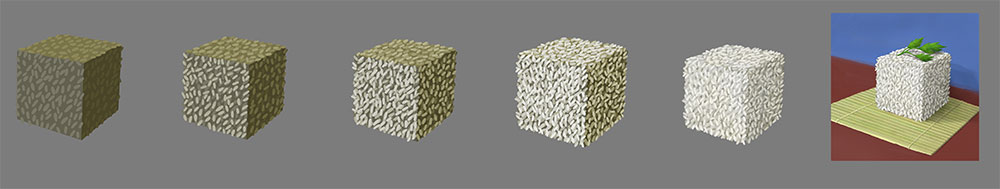
Texture Ideas
candy, food, glass, bread, meat, minerals, fabric, crystals, metal, wood, translucent objects, fur, plastics, rocks, insects, fantasy textures (fairy dust, Kryptonite, etc.)
Artists mentioned
As a free educational source, Art Prof uses Amazon affiliate links (found in this page) to help pay the bills. This means, Art Prof earns from qualifying purchases.